How to Solve Wireless Camera WiFi Interference?
If you suffer from wireless surveillance camera WiFi interference, you cannot view your home/business locally and remotely. WiFi signal loss would lead to video loss, which makes you have no knowledge of what’s happening to your property when you are not there. How to solve or reduce your wireless security camera WiFi interference problems? GET the 3 useful ways below to troubleshoot WiFi interference of your wireless security cameras.
Regarding how to solve wireless security camera WiFi interference, here is what you need to notice:
If your router is dual-band (usually most routers these days are 2.4 and 5 Ghz dual-band routers), it can transmit both 2.4 and 5 (5.8) Ghz signals. You can change the channel of your wireless surveillance camera to channel 5 (5.8 Ghz), which frees your wireless surveillance camera from wifi signal jammer.
However, the premise of freely changing your security camera WiFi signal channel is that your camera is in dual-band mode. Otherwise, you will not be able to change the WiFi signal channel.
You can use a WiFi browser or scanner to check for WiFi signal interference. It will show you which wireless channels are being used by nearby networks and suggest ideal networks for you.
Avoid Physical Obstacles and Properly Place Your Wireless Router Physical obstacles, such as building materials, are one of the most likely reasons why a WiFi signal won't penetrate. The best way to get around physical obstacles is to move your router to a different location so your wireless security camera can pick up a WiFi signal.

The easiest and quickest way is to use a WiFi signal booster, which boosts the WiFi signal. The device can repeat the WiFi network signal and expand the signal area.
Related Articles
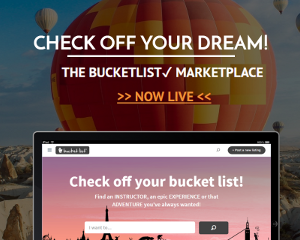




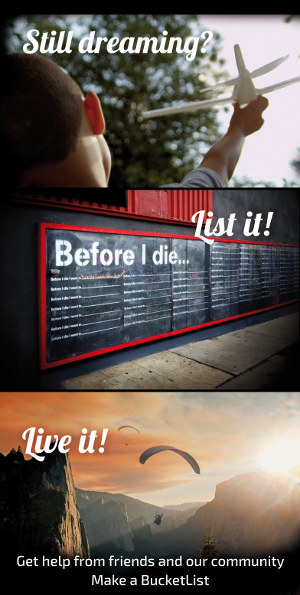
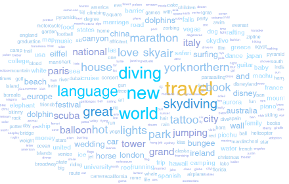
Comments